2. คลิกที่แท็บ Mail และคลิกปุ่ม Add เลือกที่ Mail…
3. กรอกชื่อ – นามสกุล ที่ต้องการให้ไปแสดงที่ผู้รับเมื่อมีการส่ง Mail และคลิกปุ่ม Next
4. กรอก E-mail Address และคลิกปุ่ม Next
5. ตั้งค่า Incoming เป็น pop.truemail.co.th และ Outgoing เป็น mxauth.truemail.co.th และคลิกปุ่ม Next

6. กรอก Username และ Password และคลิกปุ่ม Next
7. คลิกปุ่ม Finish
8. ที่ช่อง Account จะแสดงค่า Incoming เป็น pop.truemail.co.th และคลิกปุ่ม Properties
9. คลิกแท็บ Servers และคลิกเครื่องหมายถูกที่ช่องสี่เหลี่ยมหน้า My server requires authentication และคลิกปุ่ม OK
Outlook Express 6.x : วิธี Set Requires authentication
1. คลิกที่แท็บ Mail คลิกเลือก Account Mail ที่ใช้งาน และคลิกปุ่ม Properties
2. คลิกแท็บ Servers และคลิกเครื่องหมายถูกที่ช่องสี่เหลี่ยมหน้า My server requires authentication และคลิกปุ่ม OK
ขอบคุณ http://www.trueinternet.co.th/




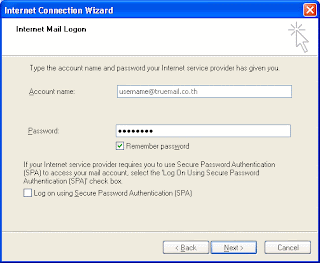




ไม่มีความคิดเห็น:
แสดงความคิดเห็น