กดปุ่ม Add > Mail
พิมพ์ชื่อที่ต้องการให้ปลายทางมองเห็น ตรงนี้ไม่จำเป็นต้องเป็น email address
ใส่ E-mail Address ที่ได้รับจากผู้ให้บริการอินเทอร์เน็ต
เลือก POP3 และกำหนดค่า server
Incoming mail = pop.mail.yahoo.com ( สำหรับ hi-speed Internet)
Outgoing mail = smtp.mail.yahoo.comh ( สำหรับ Authen User,Password )
ใส่ Username/Password > username จะเหมือนกับ e-mail address > Next
กดปุ่ม Finish
กดปุ่ม Properties
เลือก Tab Servers
ติ๊กเครื่องหมายถูกตรง My server requires authentication จากนั้นกดปุ่ม Apply > OK







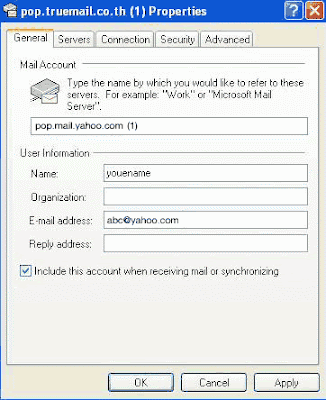

ไม่มีความคิดเห็น:
แสดงความคิดเห็น